Track your portfolio on Google Sheets
- Bharat Hegde
- Mar 20, 2024
- 6 min read
How to Set Up a Portfolio Tracker in Google Sheets
Tracking your investments can seem as daunting as navigating through a dense Indian market. However, with tools like Google Sheets, it becomes as straightforward as following a map. To set up a portfolio tracker in Google Sheets, start by creating a new sheet dedicated to your investments. This digital ledger will be where you'll record each stock, mutual fund, or any other investment, much like jotting down items on your shopping list before heading to the market.
Key Takeaway: Begin with a simple, organized spreadsheet in Google Sheets to track your investments, akin to preparing a shopping list for a market visit.
Creating a Stock Portfolio Tracker Template
Imagine designing a rangoli; each element has its place, contributing to the beauty of the whole. Similarly, in your Google Sheets tracker, designate columns for each vital piece of information: stock name, number of shares, purchase price, current price, and total value. This structure not only keeps your data organized but also sets the foundation for more advanced tracking, such as incorporating formulas to calculate real-time changes in your portfolio's value.
Key Takeaway: Design your portfolio tracker with detailed columns for each investment, mirroring the careful planning of a rangoli, to ensure clarity and functionality.
Adding Stock Prices to Your Google Sheets Tracker
Incorporating live stock prices into your Google Sheets tracker infuses it with the dynamic energy of a bustling stock market. Utilize Google Finance functions to fetch real-time prices directly into your sheet. For instance, using the formula =GOOGLEFINANCE("NSE:RELIANCE", "price") can automatically update Reliance Industries' current stock price on the National Stock Exchange. This feature transforms your tracker into a live dashboard, reflecting the pulse of the market right on your screen.
Key Takeaway: Bring your tracker to life with real-time stock prices using Google Finance functions, turning it into a vibrant, live dashboard of your investments.
Calculating Gains and Losses in Your Portfolio
Now that your tracker is set, akin to having all the ingredients ready for a traditional Indian meal, it's time to cook. Implement formulas within your Google Sheets to calculate the gains or losses of each investment. For example, subtract the purchase price from the current price, then multiply by the number of shares. This calculation gives you an instant snapshot of how each stock is performing, providing you with the insights to make informed decisions, much like tasting your dish as you cook to ensure it's just right.
Key Takeaway: Use simple formulas to calculate the gains and losses of your investments, offering you a clear view of your portfolio's performance, similar to tasting a dish to perfect it.
Fun Fact
Did you know Google Sheets can become an automated financial advisor? By setting up notifications, Google Sheets can alert you when your investments hit certain price targets, acting like a personal finance guru who's always on call.
Utilizing Google Sheets for Portfolio Management
Imagine weaving a complex tapestry, each thread representing a different aspect of your financial portfolio. Google Sheets offers the loom on which you can artfully combine these threads, creating a clear picture of your investments. It allows you to monitor stocks, mutual funds, and other assets in one place, offering a simplicity akin to narrating a story through the vibrant colors of a tapestry. By inputting your holdings, you set the foundation for a comprehensive portfolio management tool that's both accessible and customizable to your needs.
Key Takeaway: Google Sheets serves as a versatile platform for weaving together the various strands of your investment portfolio, providing a comprehensive and customizable management tool.
Using Google Finance Functions for Tracking Investments
In the vast library of knowledge that is Google Sheets, the Google Finance function stands out as a cherished tome, offering real-time data for investors. With simple commands, you can fetch the current price of stocks, the volume of trades, and historical data directly into your spreadsheet. This is akin to having a sage whisper the secrets of the market directly into your ear. Setting up these functions is straightforward: for example, =GOOGLEFINANCE("TICKER", "price") brings the current stock price into your sheet, allowing you to track the performance of your investments with live data.
Key Takeaway: Leverage the Google Finance function in Google Sheets to gain real-time insights into stock prices and market movements, enriching your investment tracking with up-to-the-minute data.
Building a Portfolio Dashboard in Google Sheets
Crafting a dashboard in Google Sheets for your investment portfolio is akin to creating a control room for your financial journey. This dashboard can provide a snapshot of your investments, highlighting portfolio performance, asset allocation, and potential areas for rebalancing. By utilizing charts, graphs, and conditional formatting, you transform raw data into a visual story, making it easier to digest and act upon. The setup involves summarizing your investment data on an overview sheet, offering a bird's-eye view of your financial landscape.
Key Takeaway: Transform Google Sheets into a financial control room with a portfolio dashboard, offering a visual and intuitive overview of your investments and their performance.
Downloading Live Stock Data to Update Your Portfolio
Incorporating live stock data into your Google Sheets portfolio tracker is like setting up a conduit for the constant flow of market information directly onto your canvas. This live data ensures that your investment decisions are based on the latest market conditions. By using formulas to import live data for each stock or asset in your portfolio, you ensure that your investment overview is always current. This process automates the update of your portfolio's value, allowing you to focus more on strategy and less on manual data entry.
Key Takeaway: Automate your portfolio updates with live stock data in Google Sheets, ensuring your investment decisions are informed by the most current market information.
Enhancing Your Portfolio Tracking Spreadsheet
Imagine your investment portfolio as a garden you've nurtured. Now, think of Google Sheets as the sunlight, helping it grow and thrive. Enhancing your portfolio tracking spreadsheet involves more than just logging buy and sell actions. It means incorporating features that give you a holistic view of your financial garden's health. Start by adding columns for purchase dates, costs, and current values. Use conditional formatting to highlight performances - greens for growth and reds for areas needing attention. This dynamic snapshot allows you to make informed decisions, much like how sunlight guides a plant's growth towards its best self.
Key Takeaway: Enhance your portfolio tracker in Google Sheets with detailed data and conditional formatting to make informed decisions, nurturing your investments for optimal growth.
Adding Dividend Calculations to Your Portfolio Sheet
Dividends are the sweet fruits borne from your investment garden. Tracking them in your Google Sheets portfolio adds another layer of insight into your financial health. Create a section or column dedicated to dividends for each investment, recording payout dates and amounts. Use formulas to sum up these figures for a clear picture of the dividend income your portfolio generates. This tracking is akin to understanding which plants in your garden yield the most fruit, guiding future planting decisions to maximize your garden's bounty.
Key Takeaway: Incorporate dividend tracking in your portfolio spreadsheet to measure the ongoing income your investments generate, akin to monitoring the most fruitful plants in a garden.
Creating Stock Charts for Visual Representation of Portfolio Performance
Visual representation, like a beautifully illustrated storybook, can make complex narratives easy to understand. Applying this to your portfolio, use Google Sheets to create stock charts, transforming rows of numbers into vivid visual tales of your investment journey. These charts can depict trends, compare performances, or highlight portfolio allocation. Such visualization not only makes the data more digestible but also unveils patterns and insights that raw numbers might not reveal, offering a clearer path to achieving your financial goals.
Key Takeaway: Leverage stock charts in Google Sheets for a visual understanding of your portfolio's performance, uncovering insights that guide smarter investment decisions.
Implementing Mutual Funds Tracking into Your Google Sheets Template
Mutual funds, with their diverse holdings, can seem like a complex dish to prepare. Tracking them in Google Sheets simplifies this process, allowing you to see the ingredients (fund holdings) and their proportions (allocation) at a glance. Start by listing each mutual fund with columns for the fund name, units held, total investment, and current value. Utilize the GOOGLEFINANCE function or data from financial platforms like Yahoo Finance to fetch current fund values. This approach helps you understand the balance of your investment meal, ensuring a well-rounded diet that aligns with your financial health and goals.
Key Takeaway: Track mutual funds in your Google Sheets portfolio for a comprehensive view of your investment allocations, ensuring a diversified and balanced financial diet.
FAQs
Q: Can I track dividends in my Google Sheets portfolio tracker? A: Absolutely! Add another column to record dividends received for each stock. You can even use formulas to sum up total dividends, giving you a complete view of your investment returns.
Q: How often does Google Finance update stock prices in the tracker? A: Google Finance updates the prices at regular intervals throughout the trading day, providing near real-time data to help you make timely decisions.
Q: Is it possible to share my portfolio tracker with my financial advisor? A: Yes, Google Sheets makes it easy to share your tracker with others. Simply click on the "Share" button and enter the email address of your advisor, ensuring you're both looking at the most up-to-date information.
Introducing School of Money
Looking to monetize your passion and skills? Dive into the School of Money – your one-stop platform for mastering the art of earning.
Whether you're an aspiring entrepreneur, trader, or just someone keen on financial growth, our comprehensive insights on personal development, finance, and leadership are tailored for you.
Embark on a transformative journey to financial literacy and independence with School of Money and unlock your true earning potential!




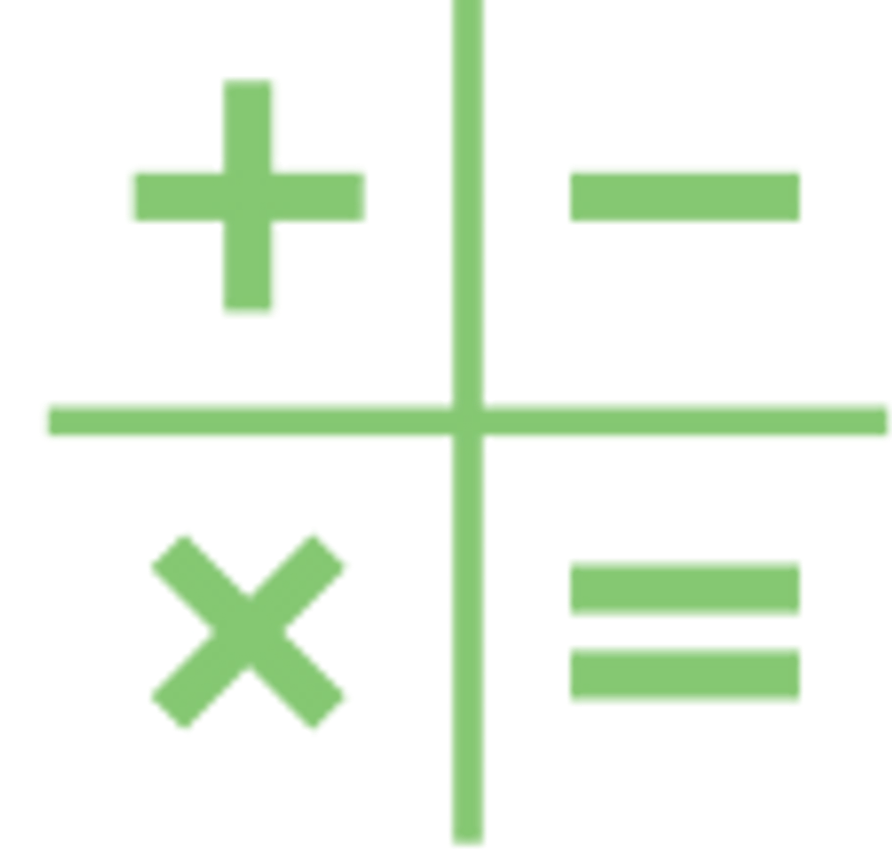
Comments